Identify & Fix Google Search Console Errors for Better SEO

Senior WebCoder
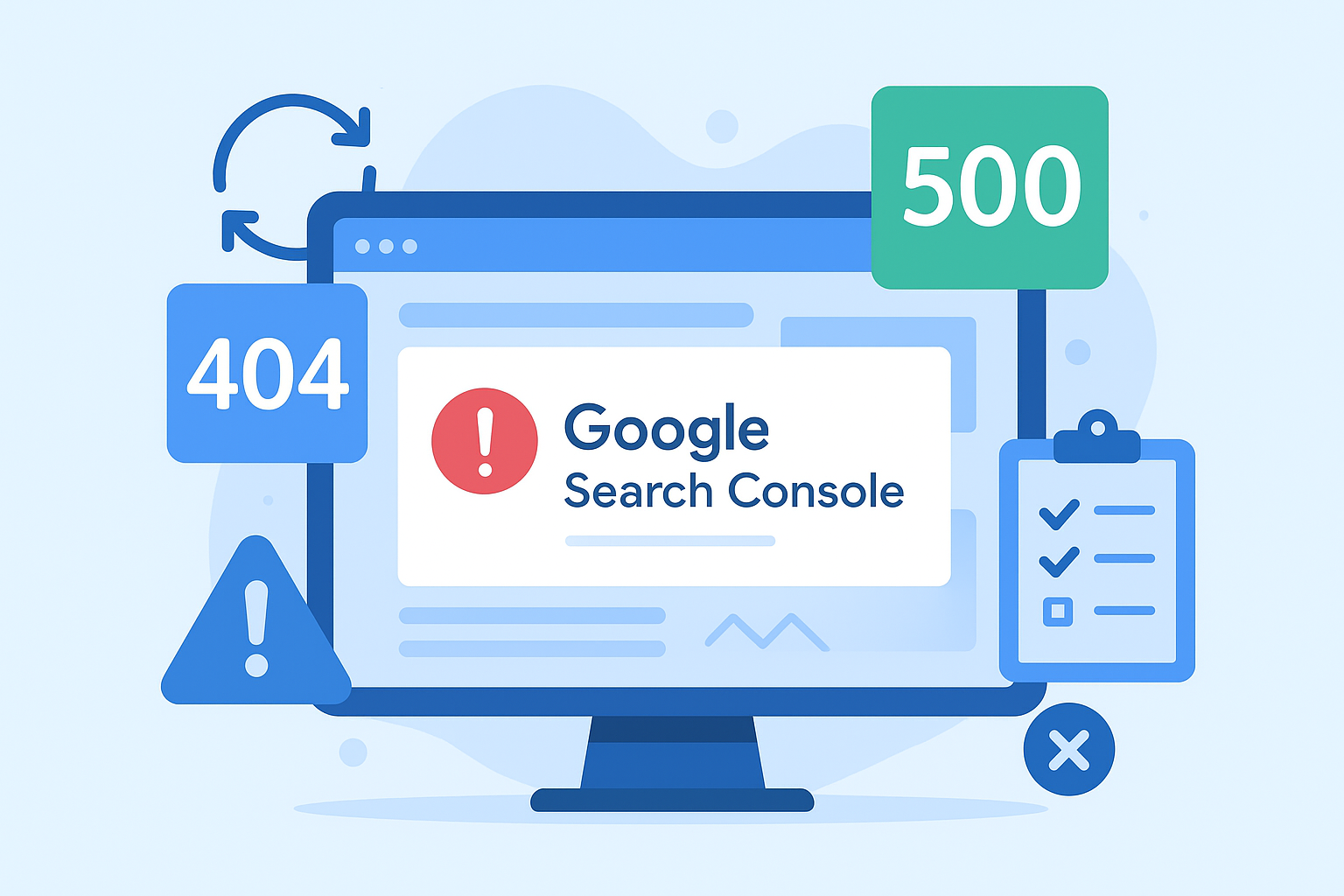
Google Search Console (GSC) is a free, essential tool provided by Google that enables website owners, developers, and SEO professionals to monitor, maintain, and troubleshoot a website’s presence in Google Search results. It provides insights into how Google crawls and indexes a site, identifies issues affecting visibility, indexing, and overall search performance, and helps optimize site health. Timely identification and resolution of these issues are crucial for maintaining a well-optimized website.
Google Search Console Features
-
Performance Report: Shows how your site performs in search, including clicks, impressions, click-through rates (CTR), and average positions. Filters are available for queries, pages, countries, devices, and search appearance.
-
Coverage Report: Highlights indexing status, including errors like 404, 500, 503, soft 404s, valid pages with warnings, and excluded pages that are intentionally not indexed.
-
URL Inspection Tool: Checks index status, canonical selection, mobile usability, and coverage issues for individual URLs. Allows requesting re-indexing after fixes.
-
Mobile Usability: Detects issues such as small text, clickable elements too close together, and viewport problems.
-
Enhancements / Rich Results: Monitors structured data like FAQs, breadcrumbs, recipes, and job postings, and flags schema errors.
-
Sitemaps: Helps Google discover all important pages quickly by submitting XML sitemaps.
-
Links Report: Provides insights into internal and external links, anchor text, and top linking sites.
-
Security & Manual Actions: Alerts for hacked content, malware, or penalties applied by Google.
-
Core Web Vitals & Page Experience: Measures loading speed (LCP), interactivity (FID), and visual stability (CLS) for better user experience and SEO.
1. Server Errors (5XX)
- Review the Coverage report in Google Search Console for 5XX errors such as 500, 502, 503, or 504.
- Visit affected URLs manually or use tools like curl to see server response.
- Examine your server logs for detailed error messages (Apache/Nginx/PHP logs).
- Restart web server or PHP services if needed.
- Review recent code or plugin changes that might cause failures.
- Optimize server resources or upgrade hosting plan if overloaded.
- After fixes, use GSC’s Validate Fix to prompt Google to recrawl.
2. Redirect Errors
- In GSC’s Pages report, look under “Why pages aren’t indexed” for redirect errors.
- Identify and analyze redirect chains — ensure redirects go directly to final destination without unnecessary hops.
- Find and fix redirect loops by reviewing server or CMS redirect rules.
- Verify redirect targets are correct and relevant to users.
- Update all internal links to point directly to the final URLs, reducing redirect reliance.
- Apply appropriate HTTP status codes: 301 for permanent redirects and 302 for temporary ones.
3. Dealing with 404 Errors
- Check Coverage report in GSC for URLs returning 404.
- Identify if URLs were removed intentionally or due to typos.
- Set up 301 redirects from broken URLs to relevant, live pages.
- Resolve internal and external links that lead to 404 error pages.
- Remove non-existent URLs from sitemap and navigation menus.
- Monitor regularly to avoid broken link accumulation.
4. Crawl Anomalies
- Find “Crawl Anomalies” in GSC’s Coverage report.
- Utilize the URL Inspection tool to test live URLs and verify server responses.
- Investigate server timeouts, slow responses, or interrupted connections.
- Ensure essential CSS, JS, and image files are not blocked by robots.txt.
- Fix rendering issues, possibly by implementing server-side rendering.
- Monitor server performance and uptime.
5. Duplicate Content without User-Selected Canonical
- Review duplicate content warnings in GSC.
- Include
<link rel="canonical" />tags on duplicate pages. - Use 301 redirects for exact duplicates when possible.
- Avoid creating multiple URL versions through parameters or session IDs.
- Ensure internal linking and sitemap point to canonical URLs.
6. Duplicate, Submitted URL Not Selected As Canonical
- Inspect URLs flagged as duplicates but not selected as canonical by Google.
- Compare content quality and backlinks between submitted URL and Google’s chosen canonical.
- Improve content uniqueness and internal linking for your preferred canonical page.
- Consolidate duplicate pages through redirects or content merging.
7. Blocked by robots.txt
- Check your robots.txt file (visit
/robots.txt) for disallowed paths. - Use GSC’s robots.txt tester to identify blocked URLs.
- Remove Disallow rules that block important pages or CSS/JS resources.
- Allow Googlebot access to all critical assets for proper page rendering.
8. Marked “noindex”
- Use URL Inspection to check if pages have noindex meta tag or HTTP header.
- Remove noindex tags from pages you want indexed.
- Audit CMS or SEO plugins that may automatically add noindex on certain page types.
- Re-submit pages for indexing after removing noindex.
9. Soft 404
- Identify soft 404s in GSC — pages returning HTTP 200 but with little or no content.
- Visit pages to verify content quality.
- Add meaningful, valuable content if the page is meant to exist.
- Otherwise, configure server to return real 404 or 410 status codes.
- Redirect obsolete pages to relevant alternatives.
10. Unauthorized Request (401)
- Find URLs requiring login or authentication in GSC.
- Remove login restrictions or enable open access for content intended to be public.
- Check server or firewall rules blocking Googlebot.
- Whitelist Googlebot IPs or user agents in security settings.
11. Gone (410)
- Use 410 status for URLs that are intentionally and permanently removed.
- Keep 410 response if there’s no replacement content.
- Redirect to relevant pages if replacement content exists.
12. Too Many Requests (429)
- Check server logs and firewall for rate limiting causing 429 errors.
- Adjust or disable rate limits for Googlebot IPs.
- Use GSC crawl stats to monitor crawl activity.
- Adjust the crawl rate in Google Search Console when server resources are limited.
13. Crawl Issues Related to URL Parameters or Blocked Resources
- Leverage the URL Parameters tool in Google Search Console to instruct Google on managing URL parameters.
- Review robots.txt and unblock critical CSS, JS, and images.
- Avoid unnecessary URL parameter variants creating duplicate content.
14. Verification Errors
- Confirm verification meta tag or DNS TXT record matches Google’s instructions.
- Re-verify ownership in GSC after adding correct tags or DNS records.
- Ensure verification is present after CMS changes or migrations.
15. Other HTTP Errors (400, 403, 405, 409, 412, etc.)
- Identify the specific HTTP status code reported by GSC.
- 400 Bad Request: Fix improperly formed URLs or enhance how the server handles requests.
- 403 Forbidden: Adjust permissions/firewall to allow Googlebot access.
- 405 Method Not Allowed: Configure server to accept required HTTP methods.
- 409 Conflict: Resolve content conflicts or CMS editing issues.
- 412 Precondition Failed: Fix conditional headers or server logic.
16. Page Indexed Without Content
- Check if the page relies heavily on JavaScript for content.
- Use URL Inspection to view rendered HTML.
- Implement server-side rendering or static rendering to provide content in raw HTML.
- Ensure essential content is visible without JS execution.
17. Submitted URL Appears to be a Soft 404
- Identify URLs submitted via sitemap that have thin or missing content.
- Add valuable, relevant content or remove from sitemap.
- Use 301 redirects for pages that should lead elsewhere.
18. Blocked Due to Access Forbidden (403)
- Find pages blocked due to 403 in GSC.
- Adjust server and firewall permissions to grant Googlebot access.
- Check security plugins and hosting-level blocks.
19. Duplicate, Google Chose Different Canonical than User
- Google may override your canonical tag based on relevance signals.
- Strengthen preferred page with unique content, internal links, and backlinks.
- Redirect or remove duplicate pages competing with the canonical.
20. Page with Redirect
- Google crawled a page but it redirects somewhere else.
- Ensure sitemap and internal links list the final destination URLs.
- Remove unnecessary redirects for better crawl efficiency.
Conclusion
Addressing issues reported by Google Search Console is crucial for preserving a website’s search performance and user experience. Consistent monitoring and timely fixes of errors and warnings help improve site health and enhance visibility in search results. Effectively utilizing GSC data supports ongoing optimization and helps prevent potential SEO problems.

Gokila Manickam
Senior WebCoder
Gokila Manickam is a Senior WebCoder at FUEiNT, contributing expert insights on technology, development, and digital strategy.
