Why 'Definition of Ready' and 'Definition of Done' Matter in Scrum Projects

Senior WebCoder
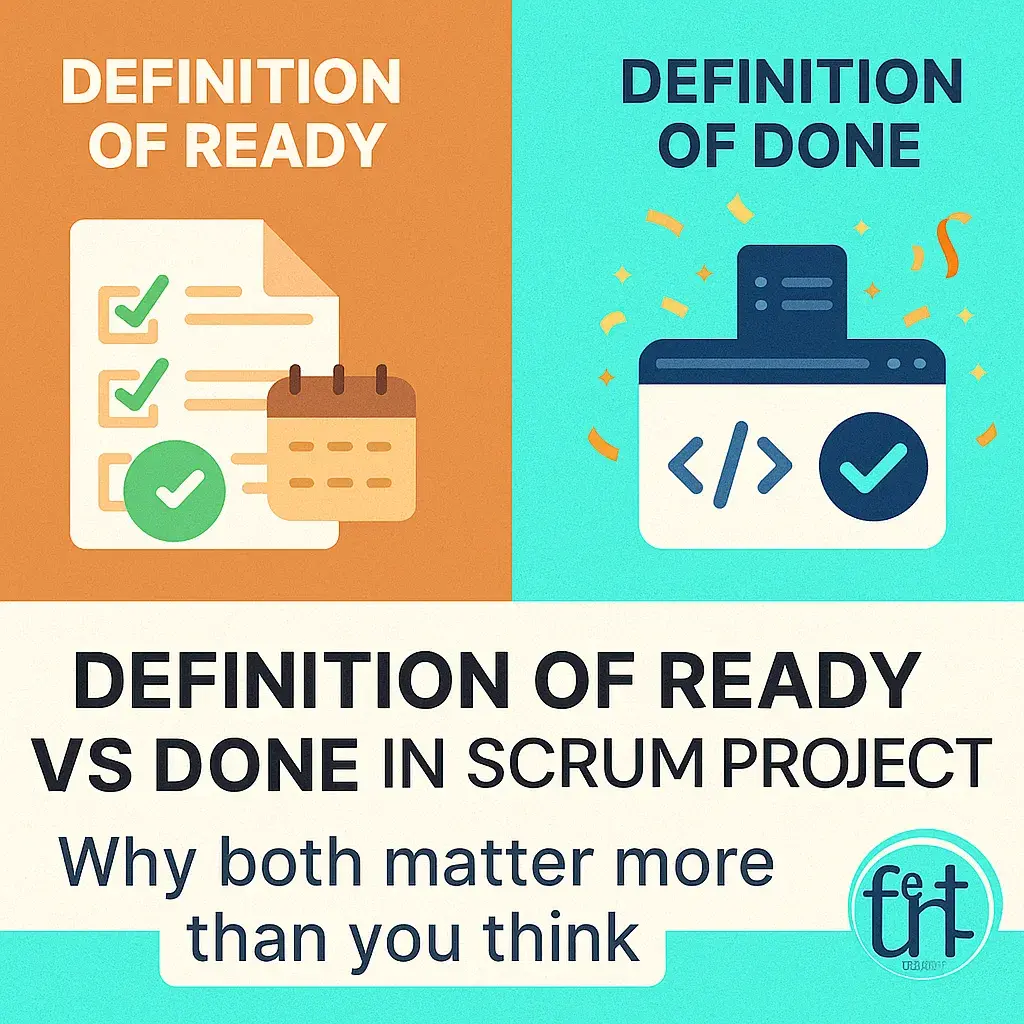
🚦 Introduction
Have you ever picked up a task in your sprint, only to find that half the requirements were missing?
Or finished a feature only to be told, "This isn’t done yet, we still need XYZ."
If that sounds familiar — then this blog is for you.
In Scrum projects, two key agreements can make or break your team’s clarity and momentum:
- ✅ Definition of Ready (DoR)
- ✅ Definition of Done (DoD)
Let’s understand what they really mean, and why mature teams don’t skip them.
📌 What is “Definition of Ready”?
Definition of Ready (DoR) means:
“The task is clear, complete, and actionable before a developer starts working on it.”
🎯 A Task is Ready When:
- Acceptance criteria are written
- Designs or references are attached
- Backend/API dependencies are noted
- Estimation is done
- No blockers remain
It’s like having a well-packed backpack before starting a trek.
You don’t want to realize halfway that you forgot your water.
✅ Why DoR Matters
Without DoR:
- Tasks start, pause, then bounce back to PMs for clarity
- Wasted hours due to missing designs or vague use cases
- Frustrated developers and broken sprint flow
With DoR:
- Developers gain confidence to start
- Estimations become more accurate
- Sprint commitments become realistic
🚀 What is “Definition of Done”?
Definition of Done (DoD) means:
“This task is completely complete — nothing is left to review, fix, or deliver.”
✅ A Task is Done When:
- Code is written and tested
- UI is reviewed (for frontend)
- Peer-reviewed or merged to main branch
- Deployed to staging or production (based on scope)
- Acceptance criteria are met
Think of it like shipping a parcel — not just packed, but labelled, sealed, and dropped off at the post office.
🔍 Why DoD Matters
Without DoD:
- QA finds missed cases
- PMs reassign “done” tasks for polish
- Clients say “this isn’t what we expected”
With DoD:
- Everyone knows the exit point of a task
- Product delivery becomes smoother
- Trust builds between devs, testers, and stakeholders
🛠 Real-World Example
Imagine this user story:
“As a user, I want to reset my password via email.”
Without DoR:
- No clarity on email content
- No SMTP setup in place
- No design mockup for confirmation screen
Without DoD:
- Dev stops after sending the email
- QA later finds there's no success screen, no email retries, no backend logs
Now imagine if both were in place.
The story is delivered in one go.
QA says “passed”.
PM says “deployed”.
User says “works fine.”
That’s real Agile.
💡 Leadership Lesson: Use DoR & DoD as Team Shields
As a team lead, I’ve seen that enforcing DoR and DoD:
- Protects developers from messy rework
- Reduces stress before deadlines
- Improves team trust and external perception
You don’t need a fancy Jira workflow. Even a shared checklist in Google Docs or Notion can align everyone.
🔚 Final Thoughts
Scrum isn’t just about ceremonies and boards.
It’s about clarity before starting and confidence when finishing.
“Done” should never mean "almost there."
And “ready” should never mean "we’ll figure it out as we go."
✅ TL;DR
- Definition of Ready = Clear, complete task before starting
- Definition of Done = Nothing left to test, polish, or deploy
- Use DoR to avoid rework
- Use DoD to deliver quality
- Use both to lead with clarity
