CSS vs. Bootstrap: Which One is sutiable for Website?
by Gokila Manickam

When building a website, one of the first decisions you’ll face is whether to write your own CSS or use a framework like Bootstrap. Both have their advantages and trade-offs in terms of flexibility, speed, and performance.
This article compares plain CSS and Bootstrap, walks you through how to add them to a site, and explores their impact on performance.
1. What is Plain CSS?
CSS (Cascading Style Sheets) is the core language for styling web pages. It allows you to control colors, layouts, fonts, animations, and responsive design.
You have complete control over your styling when writing plain CSS, but it requires more effort to create a fully responsive, polished UI.
Key Features of Plain CSS
- Complete control over design and layout.
- No dependencies or external libraries.
- Supports advanced animations and transitions.
- Works in all modern browsers.
- Can be optimized to be extremely lightweight.
- Full flexibility with custom breakpoints for responsive design.
How to Add Plain CSS to a Website
Method 1: External CSS File
<!-- In the HTML head -->
<link rel="stylesheet" href="styles.css">
/* styles.css */
body {
font-family: Arial, sans-serif;
background-color: #f4f4f4;
}
Method 2: Internal CSS
<style>
h1 {
color: blue;
}
</style>
Method 3: Inline CSS
<h1 style="color: red;">Hello World</h1>
Performance Tip: External CSS is the best for maintainability and caching. Inline CSS should be avoided for large-scale projects.
2. What is Bootstrap?
Bootstrap is a popular open-source CSS framework created by Twitter. It comes with ready-made responsive grid systems, components, and utilities that make it faster to create a professional-looking site.
Key Features of Bootstrap
- Prebuilt responsive grid system.
- Ready-to-use UI components (buttons, forms, navbars, modals).
- Built-in mobile-first design.
- Utility classes for quick styling.
- Integrated JavaScript components (dropdowns, carousels, etc.).
- Large community and active support.
How to Add Bootstrap to a Website
Method 1: Using CDN (Fast & Easy)
<link href="https://cdn.jsdelivr.net/npm/[email protected]/dist/css/bootstrap.min.css" rel="stylesheet">
Method 2: Download and Host Locally
Download from getbootstrap.com → place files in your project → link CSS in your HTML:
<link rel="stylesheet" href="bootstrap/css/bootstrap.min.css">
Method 3: Install via npm (For Developers)
npm install bootstrap
Then import in your CSS/JS build:
@import "node_modules/bootstrap/dist/css/bootstrap.min.css";
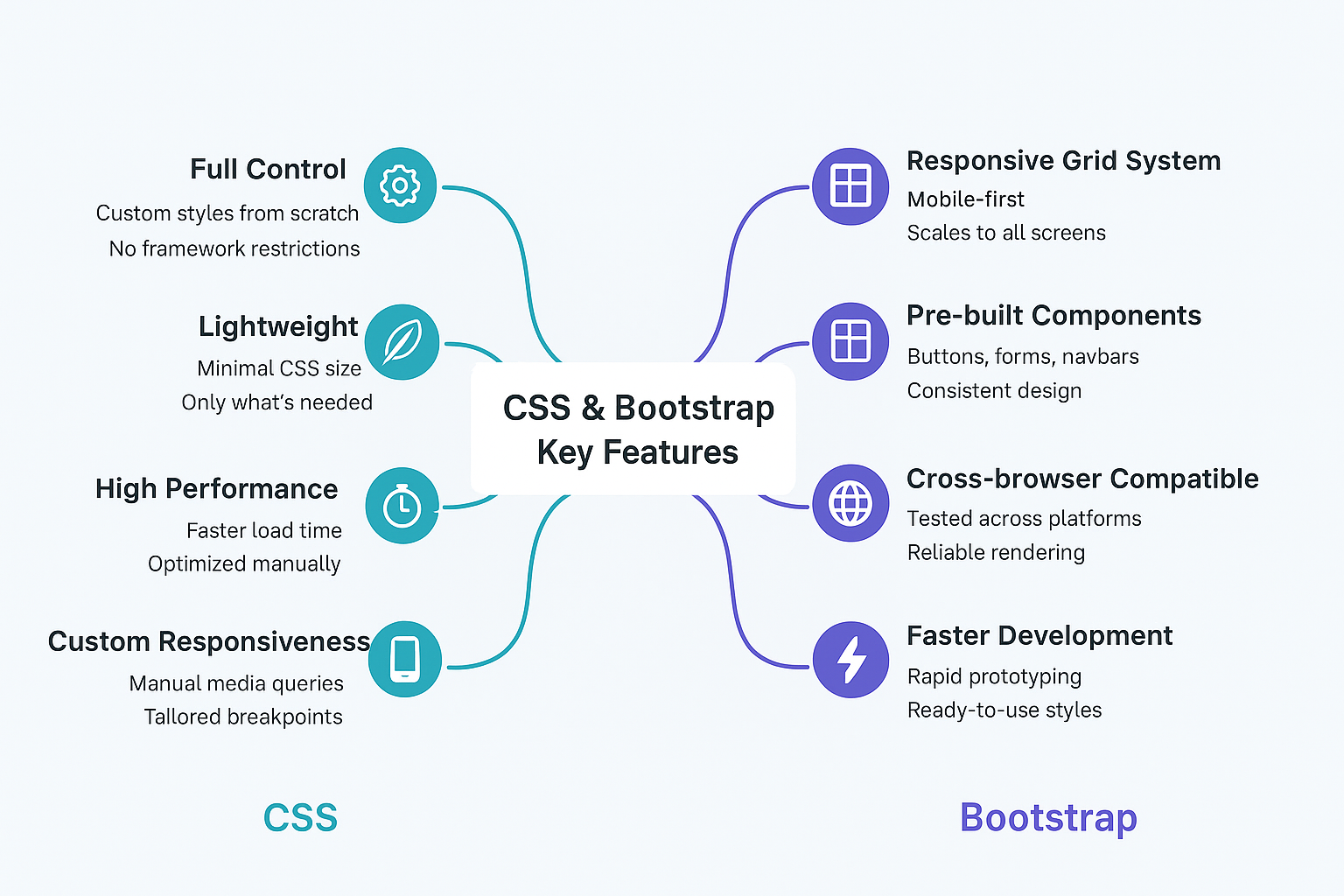
3. Performance Comparison: CSS vs. Bootstrap
| Factor | Plain CSS | Bootstrap |
|---|---|---|
| File Size | Very small if optimized (10–50 KB) | ~150 KB+ (minified core CSS only) |
| Load Time | Faster if optimized | Slower due to unused styles |
| Flexibility | 100% customizable | Limited by predefined classes |
| Development Speed | Slower for beginners | Much faster for prototypes |
| Maintainability | Can get messy if not organized | Consistent and structured |
| Browser Rendering | Loads only what you write | May load unused selectors (affects speed) |
4. Pros & Cons
| Plain CSS | Bootstrap |
|---|---|
| ✅ Lightweight, faster loading | ✅ Speeds up responsive design |
| ✅ Full control over styling | ✅ Prebuilt UI components |
| ✅ No unused code unless added | ✅ Consistent styling out-of-the-box |
| ✅ Works without external dependencies | ✅ Huge community & documentation |
| ❌ Slower to develop | ❌ Larger file size |
| ❌ Requires strong CSS skills | ❌ Many unused styles unless purged |
| ❌ Must create responsive layouts from scratch | ❌ Can look generic without customization |
5. Performance Considerations
- Unused CSS — Plain CSS loads only what you write. Bootstrap can add 100+ KB of unused styles. Use PurgeCSS to clean it.
- Render Blocking — Minify and defer non-critical CSS for faster page loads.
- HTTP Requests — CDN-based Bootstrap benefits from caching across websites; plain CSS can be bundled into one request.
- Caching — Both can be cached, but CDN Bootstrap might already be in the user’s browser.
6. When to Use Which?
Use Plain CSS when:
- You need maximum performance.
- You’re building a small, unique site.
- You want complete design control.
Use Bootstrap when:
- You need to build something quickly.
- You’re making prototypes or MVPs.
- You want a consistent, responsive layout without coding from scratch.
Conclusion
There’s no one-size-fits-all answer — it depends on your project’s needs. For speed of development, Bootstrap shines. For ultimate control and lightweight performance, plain CSS is unbeatable.
