Key Strategies of Successful UI and UX Designers

Team
Key Strategies of Successful UI and UX Designers
Who is a UI Designer? A UI Designer focuses on how a website or app looks and feels.
- They choose the colors, fonts, and images (Example: Making sure the ‘Buy Now’ button is bright and easy to spot)
- They design interactive elements like buttons, sliders, and drop-down menus (Example: Making sure a “Menu” icon is placed where you can tap it easily)
- They make sure it works well on all screens — phones, tablets, and laptops (Example: The layout adjusts when you rotate your phone)
- They work closely with developers to make sure the design looks right when built.
Example: A UI Designer chooses a bold color for the “Add to Cart” button so it's easy to find.
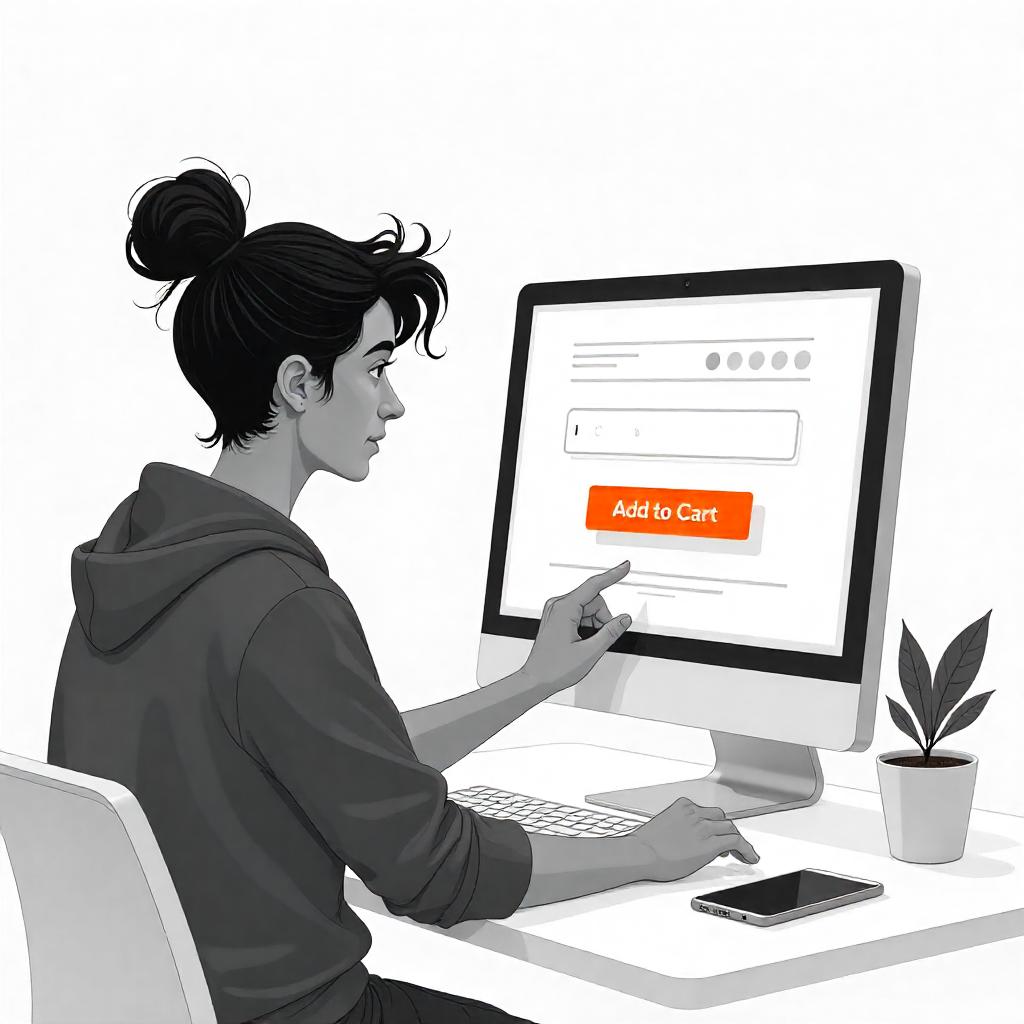
Who is a UX Designer ?
A UX Designer focuses on how an app or website works and how it feels to use.
- They do user research — talk to people, observe their behavior, and understand their needs (Example: Find out why customers aren’t checking out and fix the process).
- They create wireframes and prototypes — simple drafts of a page or app (Example: Making a test version of an online booking page to see if people can use it easily).
- They do user testing — watch people use the site or app and find ways to make it smoother.
- They focus on making the experience user-friendly and enjoyable (Example: Making sure someone can quickly book tickets with a few taps).
Example: A UX Designer finds that people are struggling to find the “Help” button and moves it to a more noticeable spot.

UI vs UX: 8 Key Differences
| Aspect | UI (User Interface) | UX (User Experience) |
|---|---|---|
| Focus | Visual design and interaction | User journey and overall experience |
| Tools | Figma, Adobe XD, Sketch, Photoshop | Figma, Adobe XD, Balsamiq, Miro |
| Concerned With | Aesthetics like color, typography, layout | Understanding user needs and solving pain points |
| Design Process | Creating layouts, buttons, and icons | Research, wireframing, prototyping, and testing |
| End Goal | Making the design visually attractive and interactive | Ensuring an efficient and satisfying user experience |
| Output | High-fidelity mockups and polished screens | Low-fidelity wireframes, user flows, site maps |
| Transferable Skills | Research and graphic design abilities | Customer service and project management experience |
| Soft Skills | Adaptability and attention to design details | Curiosity and focus on understanding user behavior |
| Measured By | Visual appeal and responsiveness of design | Task success rate, user satisfaction, and overall user feelings |
Why Do Both Matter?
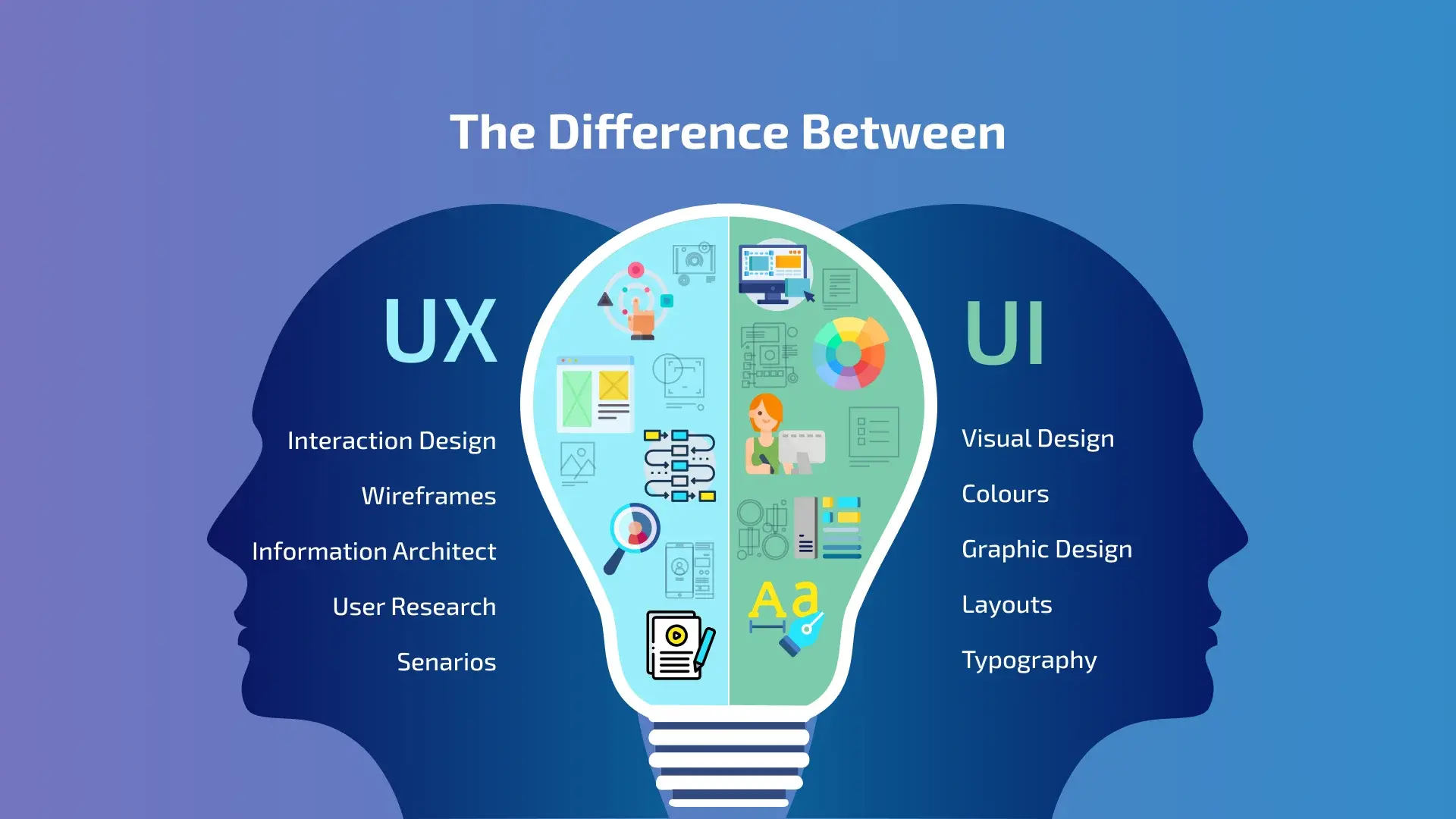
**** They are interlinked with one and one because UI brings the design and UX experience the design.
- UI - creativity and problem solving. Eg:- user takes to order a food.
- UX - critical thinking and problem solving. Eg:- decides how the animation, buttons and colors look while ordering food.
Conclusion
UI and UX are both vital elements of successful digital products — while UI focuses on crafting attractive and interactive interfaces, UX ensures those interfaces deliver seamless, meaningful, and satisfying user experiences. Together, they form the foundation of design, combining aesthetics, usability, and empathy to create products that truly connect with people.

Fueint Team
Team
Fueint Team is a Team at FUEiNT, contributing expert insights on technology, development, and digital strategy.
