Mobile LCP Issue Fixes | Improve Your Site's Performance

WebCoder
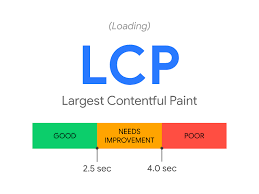
Learn effective strategies to fix Mobile LCP issues by addressing enormous network payloads, reducing unused JavaScript and CSS, and enabling text compression. Enhance your site's performance now!
Mobile LCP Issue Fixes
Experiencing Mobile Largest Contentful Paint (LCP) issues? You're not alone. Many websites struggle with LCP, a crucial metric in Google's Core Web Vitals that impacts user experience and search rankings. Let's dive into how to fix LCP issues by avoiding enormous network payloads, reducing unused JavaScript and CSS, and enabling text compression.
Introduction
Largest Contentful Paint (LCP) is a key performance metric that measures how quickly the main content of a page loads and becomes visible to users. Poor LCP can lead to high bounce rates and lower search engine rankings, particularly on mobile devices. In this guide, we'll explore practical steps to fix Mobile LCP issues by addressing the most common culprits: enormous network payloads, unused JavaScript and CSS, and lack of text compression.
Understanding LCP and Why It Matters
LCP is one of the Core Web Vitals, which Google uses to evaluate the quality of user experience on websites. It measures the time it takes for the largest visible element (such as an image or block of text) to load. For a good user experience, LCP should occur within 2.5 seconds of when the page first starts loading. Anything above this threshold can lead to user frustration and higher bounce rates.
Common LCP Issues and How to Fix Them
1. Avoid Enormous Network Payloads
An enormous network payload can drastically slow down your page load time, particularly on mobile devices with slower internet connections. Based on HTTP Archive data, the median network payload is between 1,700 and 1,900 KiB. Pages exceeding 5,000 KiB are flagged by Lighthouse as having excessively high payloads.
How to Fix:
- Audit Your Assets: Use tools like Google Lighthouse or WebPageTest to audit your page and identify large files.
- Optimize Images: Compress images using tools like TinyPNG or JPEG-Optimizer. Use modern formats like WebP for better compression.
- Lazy Load Images: Implement lazy loading for images to load them only when they are in the viewport.
- Minimize Font Files: Use only the necessary font weights and styles. Subset fonts to include only the characters you need.
2. Reduce Unused JavaScript
Unused JavaScript can significantly impact load times, especially on mobile devices. Removing or deferring unused scripts can help improve LCP.
How to Fix:
- Audit JavaScript: Use the Coverage tab in Chrome DevTools to identify unused JavaScript.
- Remove Unnecessary Code: Eliminate any JavaScript that isn't essential for your page's initial load.
- Defer Non-Critical JavaScript: Use the
deferattribute to load non-critical JavaScript after the main content has loaded. - Use Code Splitting: Break your JavaScript into smaller chunks and load them as needed.
3. Reduce Unused CSS
Similar to JavaScript, unused CSS can bloat your page and slow down load times. Reducing unused CSS helps streamline your stylesheets for better performance.
How to Fix:
- Audit CSS: Use tools like PurifyCSS or UnCSS to identify and remove unused CSS rules.
- Minimize CSS Files: Combine and minify your CSS files to reduce their size.
- Inline Critical CSS: Inline the CSS required for the initial render to speed up the first paint.
4. Enable Text Compression
Text compression reduces the size of HTML, CSS, and JavaScript files sent over the network, speeding up load times.
How to Fix:
- Enable Gzip Compression: Configure your server to use Gzip compression. Most modern web servers support this out of the box.
- Use Brotli Compression: For even better compression rates, consider using Brotli compression, which is supported by most modern browsers.
- Leverage CDN: Use a Content Delivery Network (CDN) that supports text compression to ensure faster delivery of compressed files.
Conclusion
Improving your site's LCP, especially on mobile, is crucial for providing a better user experience and maintaining good search engine rankings. By avoiding enormous network payloads, reducing unused JavaScript and CSS, and enabling text compression, you can significantly enhance your page load times and overall performance.

Vijayakumar Mayilsamy
WebCoder
WebCoder focused on creating seamless web experiences. Expert in WordPress development and bridging the gap between design and functionality.
