Understanding JavaScript DOM: Key Methods You Need to Know

WebCoder
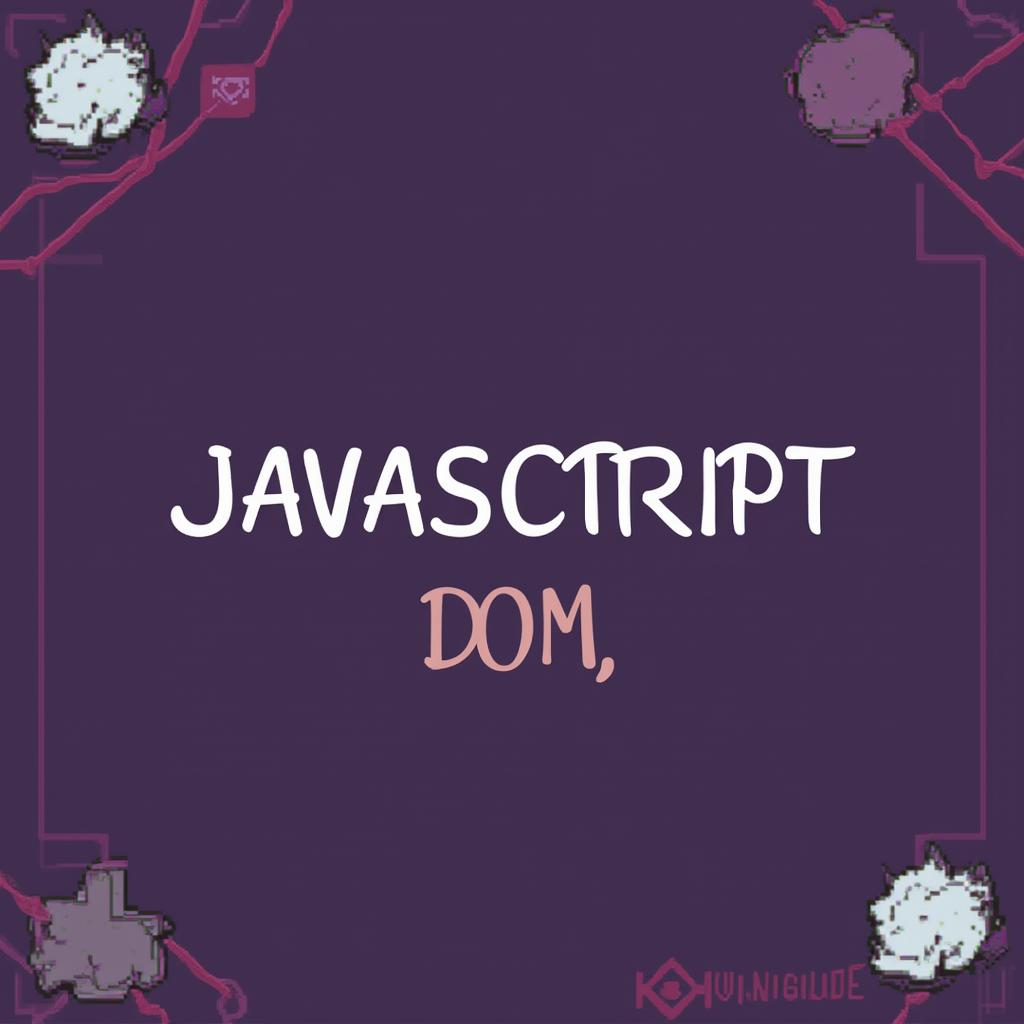
The Document Object Model (DOM) is a fundamental concept in web development that allows JavaScript to interact with HTML and CSS. Understanding the DOM and its methods is crucial for creating dynamic and interactive web pages.
What is JavaScript DOM and the 3 Important DOM Methods
The Document Object Model (DOM) is a programming interface for web documents. It represents the page so that programs can change the document structure, style, and content. The DOM provides a structured representation of the document (a tree structure) and defines methods to access and manipulate this structure.
Understanding and manipulating the DOM is essential for creating dynamic and interactive web applications. Let's dive into three critical DOM methods that every web developer should know: getElementById, querySelector, and addEventListener. We'll also touch on getElementsByTagName and getElementsByClassName, which were commonly used in earlier days.
getElementById
The getElementById method returns the element that has the ID attribute with the specified value. This is one of the most common ways to access a single element.
// HTML: <div id="myDiv">Hello World!</div>
let element = document.getElementById("myDiv");
console.log(element.textContent); // Outputs: Hello World!
querySelector
The querySelector method returns the first element within the document that matches the specified selector, or group of selectors. This method is very flexible and can be used to select elements in various ways.
// HTML: <div class="myClass">Hello World!</div>
let element = document.querySelector(".myClass");
console.log(element.textContent); // Outputs: Hello World!
addEventListener
The addEventListener method attaches an event handler to the specified element. This method allows multiple event handlers on the same event and element.
// HTML: <button id="myButton">Click Me!</button>
let button = document.getElementById("myButton");
button.addEventListener("click", function() {
alert("Button was clicked!");
});
getElementsByTagName
The getElementsByTagName method returns a live HTMLCollection of elements with the given tag name. This method was widely used before the introduction of querySelector.
// HTML: <p>Paragraph 1</p> <p>Paragraph 2</p>
let paragraphs = document.getElementsByTagName("p");
console.log(paragraphs.length); // Outputs: 2
getElementsByClassName
The getElementsByClassName method returns a live HTMLCollection of all elements with the specified class name.
// HTML: <div class="myClass">Hello</div> <div class="myClass">World!</div>
let elements = document.getElementsByClassName("myClass");
console.log(elements.length); // Outputs: 2
These methods form the backbone of DOM manipulation in JavaScript. By mastering them, you can create dynamic and responsive web pages that interact seamlessly with users.

Vijayakumar Mayilsamy
WebCoder
WebCoder focused on creating seamless web experiences. Expert in WordPress development and bridging the gap between design and functionality.
