How LinkedIn Widgets Work: Widgets, APIs, Setup & View Limits

Senior WebCoder
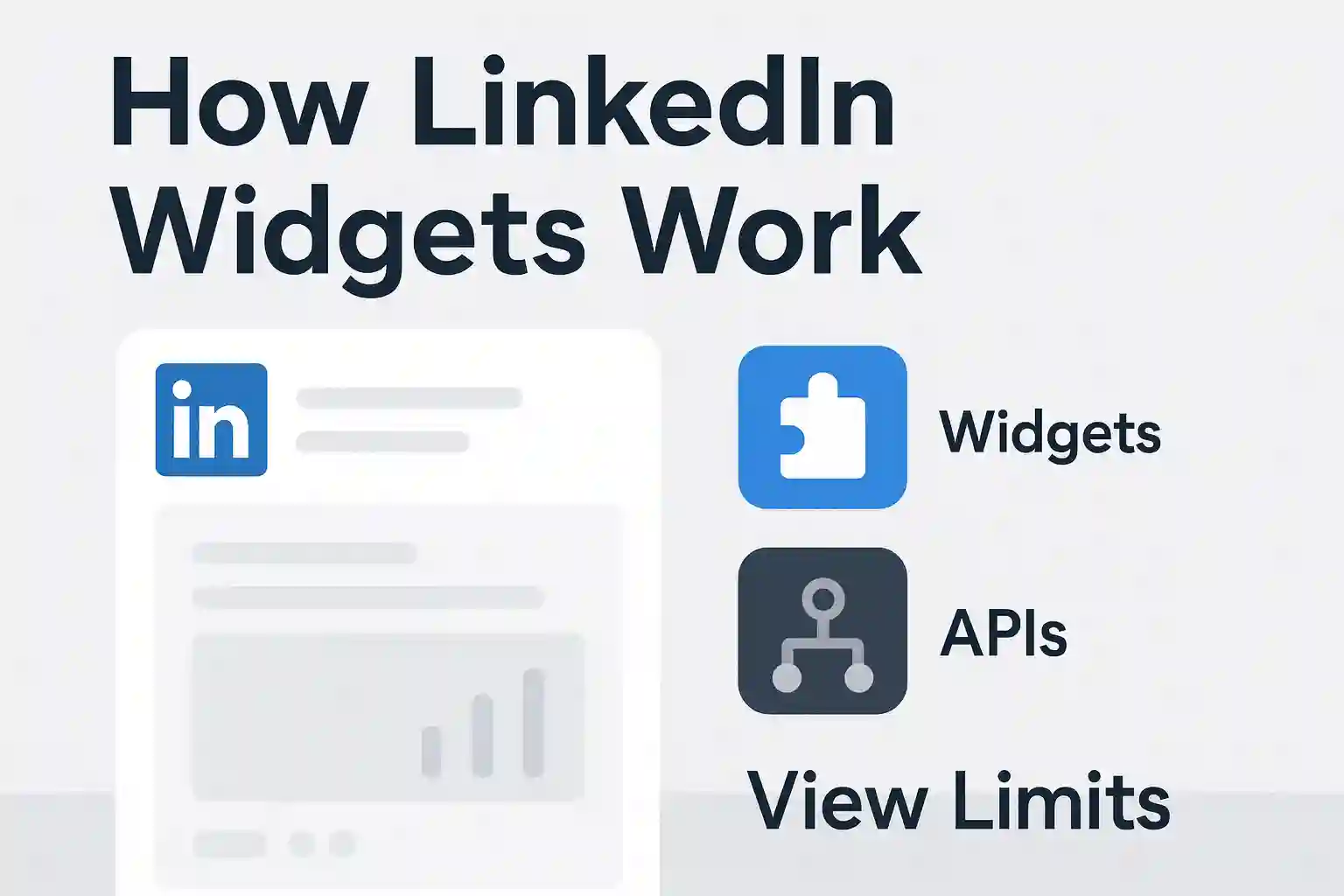
How LinkedIn Widgets Work: Third-Party Widgets, APIs, and Implementation Options
If you're trying to understand how LinkedIn widgets work, the first step is knowing that there are two ways to embed LinkedIn feeds on a website — third-party LinkedIn widget services or custom LinkedIn API integrations. Both approaches show your company feed, but the way they fetch, store, and limit the data is very different.
What Is a LinkedIn Widget?
A LinkedIn widget is an embedded display that showcases company posts, feeds, and social content from your LinkedIn company page directly on your website. Instead of manually updating LinkedIn posts or asking visitors to leave your site, LinkedIn widgets automatically pull live data and refresh continuously. This keeps your website current and engaging without requiring manual maintenance.
When visitors see recent company updates and engagement metrics without leaving your site, it increases time on page, builds credibility, and provides valuable social proof. However, understanding how the widget retrieves LinkedIn data is critical—it determines reliability, cost, and customization options. Additionally, different LinkedIn widget solutions have different performance characteristics and limitations you should understand before implementation.
Two Main Approaches to LinkedIn Widgets
There are fundamentally two ways to display LinkedIn widget content on your website:
- Third-party widget services (like Elfsight, Taggbox, EmbedSocial) handle all technical complexity and maintenance.
- Custom LinkedIn API integration gives you full control but requires development expertise.
Each LinkedIn widget solution has distinct pros, cons, and cost implications. Let's break down each approach thoroughly.
How Third-Party LinkedIn Widgets Work (Example How Elfsight Works)
Elfsight ranks among the most popular LinkedIn widget solutions for simplicity and quick setup. It's straightforward to implement and requires no coding knowledge or API authorization from LinkedIn.
How Elfsight LinkedIn Widget Retrieves Data
Elfsight does not use LinkedIn's official API for displaying public company feeds. Instead, it uses web scraping techniques to collect data from publicly visible LinkedIn company pages. This approach conveniently avoids requiring Page Admin authorization, making LinkedIn widget setup significantly faster.
Technically, Elfsight automates browser-like requests to access publicly visible LinkedIn posts, parses the HTML content, and displays the feed in an embedded iframe or div element on your website. This method works reliably because LinkedIn's public pages remain accessible to automated requests.
Why Elfsight LinkedIn Widget Bypasses Official API Requirements
LinkedIn's official API has restrictive requirements. Integrating LinkedIn's official API demands:
- Creating a developer app under the company's LinkedIn account
- Obtaining explicit Page Admin authorization
- Requesting approval from LinkedIn (process takes time)
- Managing ongoing token renewal and security
Elfsight sidesteps these requirements by treating public LinkedIn company pages like any regular visitor would—reading publicly visible content and re-displaying it. This approach requires no authentication, making LinkedIn widget deployment much faster.
LinkedIn Widget View Limits: The Trade-off with Simplicity
Here's where Elfsight's simplicity comes with an important catch: view limits restrict LinkedIn widget functionality.
Elfsight's free tier allows only 200 views per month. Once reached, the LinkedIn widget hides automatically. Paid plans offer significantly higher view allowances:
- Basic Plan ($6/month): 5,000 views/month for LinkedIn widgets
- Professional Plan: Higher view limits with additional widget features
- Enterprise: Custom pricing based on requirements
Each page visit counts as one view. High-traffic websites quickly exceed LinkedIn widget view limits.
Real-World LinkedIn Widget Example
A company with 800–900 monthly website visits needed to upgrade from Elfsight's free plan (200 views) to the Basic plan (5,000 views) to keep their LinkedIn widget functioning. At $6/month, this LinkedIn widget solution proved cost-effective compared to custom development investments.
Advantages of Elfsight LinkedIn Widget and Similar Services
- Minimal setup time: Deploy a LinkedIn widget in under 5 minutes
- Zero maintenance: The service automatically handles LinkedIn changes and updates
- No API authorization needed: Skip LinkedIn approval delays entirely
- Reliable infrastructure: Service provider manages uptime and performance
- Legal compliance: Officially supported functionality for LinkedIn widgets
- Budget-friendly: LinkedIn widget solutions start at free tier for low traffic
Disadvantages of Elfsight LinkedIn Widget and Similar Services
- LinkedIn widget view limits: Free tier is very restrictive; paid plans add recurring costs
- Limited customization: The LinkedIn widget design is controlled by Elfsight, not you
- Third-party dependency: Service changes or shutdowns directly affect your LinkedIn widget
- No data ownership: You don't control or retain the raw LinkedIn feed data
- Cross-origin restrictions: Cannot cache or programmatically scrape LinkedIn widget content
- Ongoing subscription costs: LinkedIn widget expenses scale with website traffic
Can You Scrape Elfsight's LinkedIn Widget Programmatically?
No, you cannot. The Elfsight LinkedIn widget loads content inside an iframe from a different domain (elf.site). Browser security policies automatically block direct JavaScript access to cross-origin frames containing LinkedIn widget content.
Even after the LinkedIn widget appears fully loaded on your page, attempting to read its HTML triggers: SecurityError: Blocked a frame with origin from accessing a cross-origin frame
This security restriction is intentional—it prevents unauthorized caching and scraping of LinkedIn widget feed content.
Custom LinkedIn API Integration Solutions
If Elfsight's LinkedIn widget view limits or recurring costs concern you, custom LinkedIn API integration offers an alternative approach. This solution requires development expertise but provides unlimited capability and full control.
How Custom LinkedIn API Integration Works
LinkedIn provides an official API for applications approved by LinkedIn directly. The custom LinkedIn API integration process includes:
- Create a LinkedIn Developer App under your company's LinkedIn account (receive Client ID and Client Secret)
- Request specific permissions such as
r_organization_socialto read company posts - LinkedIn Page Admin authorizes the app once (ensures security and compliance)
- Fetch LinkedIn posts via API and display them on your website
- Manage access tokens and refresh them periodically for continuous access
How Custom LinkedIn API Implementation Differs from Third-Party Services
Once LinkedIn authorizes your custom app, your backend server fetches posts directly from LinkedIn's servers and stores them in your database. Your website frontend displays the cached LinkedIn data. This custom approach provides:
- Complete control over LinkedIn widget display design
- Elimination of all view limits on LinkedIn content
- Ability to cache LinkedIn posts for lightning-fast page loads
- Full customization capabilities for LinkedIn widget appearance and functionality
Advantages of Custom LinkedIn API Integration
- No view limits: Fetch unlimited LinkedIn posts as needed
- Full customization: Design the LinkedIn feed display however you want
- Data ownership: Store LinkedIn posts in your database
- High reliability: Never dependent on third-party service uptime
- Better performance: Cache LinkedIn posts for fast loading
- Custom analytics: Track LinkedIn feed engagement yourself
- One-time investment: No recurring LinkedIn widget subscription costs
Disadvantages of Custom LinkedIn API Integration
- Higher initial cost: Requires 8-16+ development hours
- LinkedIn API approval needed: LinkedIn must approve your app (takes several days)
- Page Admin authorization required: Your client must authorize the app once
- Ongoing maintenance required: LinkedIn API changes may require updates
- Token management complexity: Access tokens expire and require periodic renewal
- Compliance considerations: Misuse of LinkedIn API violates Terms of Service
- API data restrictions: Not all LinkedIn data is publicly accessible via official API
Why Building a Custom LinkedIn Scraper Is Problematic
You might consider: "Why not build our own LinkedIn scraper like Elfsight does?"
Don't pursue this approach. Here's why custom LinkedIn scrapers fail:
- LinkedIn actively blocks scrapers. LinkedIn's systems detect and block automated access patterns
- LinkedIn page structure changes constantly. Your custom scraper breaks within weeks each time LinkedIn updates
- Legal and compliance risk. Custom LinkedIn scrapers violate LinkedIn's Terms of Service
- High maintenance cost. Requires proxies, dedicated servers, and constant fixes
- Unreliable uptime. Frequent LinkedIn scraper downtime and data gaps occur
Elfsight can maintain a LinkedIn scraper at scale because they operate with infrastructure and legal agreements. A single-site custom LinkedIn scraper will fail repeatedly and prove expensive to maintain.
LinkedIn Widget Solutions Comparison: Third-Party vs. Custom API
| Factor | Elfsight | Custom API | Custom Scraper |
|---|---|---|---|
| Setup Time | 5 minutes | 8-16 hours | 12-24 hours |
| View Limits | Yes (200–5,000/month) | No | No |
| Customization | Limited | Full | Full |
| Ongoing Cost | $0–$6+/month | $0 (after dev cost) | $0 (but breaks often) |
| Maintenance | None | Low | High |
| Legal Risk | Low | Low | High |
| Reliability | 99.9%+ | 99%+ | 70–80% |
| Data Ownership | None | Full | Full |
Real-World LinkedIn Widget Scenario and Cost Analysis
A company's website includes a LinkedIn company feed. Website traffic averages 800–900 monthly visits.
Scenario A: Using Elfsight Free Plan LinkedIn Widget
- View limit: 200/month
- Cost: $0/month
- Result: Widget hides mid-month → poor user experience
Scenario B: Upgrade LinkedIn Widget to Elfsight Basic
- View limit: 5,000/month
- Cost: $6/month = $72/year
- Result: Widget always displays → acceptable for most sites
Scenario C: Custom LinkedIn API Integration
- Development cost: $1,200 (12 hours × $100/hour)
- Ongoing cost: $0
- View limit: Unlimited
- Result: Full control, no limits → best long-term option if budget allows
For 800 visits/month, Elfsight Basic remains cost-effective. For 50,000+ visits/month, custom LinkedIn API integration breaks even within 2–3 months.
LinkedIn Widget Options and Pricing Comparison (2025)
Here are popular third-party LinkedIn widget services available:
| Service | Free Plan | Paid Plans | Setup Time | Customization |
|---|---|---|---|---|
| Elfsight | 200 views/month | $6/month (5K views) | 5 min | Medium |
| Taggbox | Limited | $39/month | 10 min | High |
| EmbedSocial | None | $40/month | 15 min | High |
| LinkedIn Official Embed | Yes | N/A | 3 min | None (basic) |
| Custom API | N/A | Dev cost only | 12+ hours | Full |
The official LinkedIn embed is free and quick but displays only single posts, not complete feeds.
LinkedIn Widget Frequently Asked Questions
1. Does LinkedIn Have an Official API for LinkedIn Widget Company Feeds?
Yes. LinkedIn provides an official API with r_organization_social permissions specifically for fetching company posts. However, this requires developer app approval and Page Admin authorization. Elfsight and similar services intentionally avoid this to simplify LinkedIn widget setup.
2. Why Does Elfsight LinkedIn Widget Not Require API Approval?
Elfsight uses web scraping of public LinkedIn pages rather than the official API. This approach avoids LinkedIn approval delays but introduces view limits and potential Terms of Service concerns for LinkedIn widgets.
3. Can I Cache LinkedIn Widget Data to Improve Website Speed?
Not with third-party LinkedIn widgets like Elfsight (due to cross-origin iframe restrictions). With custom LinkedIn API integration, yes—cache posts in your database and refresh on a schedule (e.g., every 6 hours).
4. What Happens When I Hit Elfsight's LinkedIn Widget View Limit?
The LinkedIn widget automatically hides until the next billing cycle resets. This creates poor user experience but prevents unexpected charges. Upgrading to a paid plan removes this LinkedIn widget limitation.
5. Is Building a Custom LinkedIn Scraper Worth the Effort?
No. LinkedIn actively blocks LinkedIn scrapers, page structure changes break integrations, and maintenance costs exceed subscription fees. Use Elfsight or official LinkedIn API instead.
6. Can I Migrate From Elfsight LinkedIn Widget to Custom API Later?
Yes. Migrating LinkedIn widgets is straightforward—remove the Elfsight embed code, implement custom LinkedIn API integration, and display posts from your database. No data loss concerns since you're fetching fresh LinkedIn data.
LinkedIn Widget Implementation: Final Recommendation
For most websites, Elfsight Basic ($6/month) remains the pragmatic LinkedIn widget choice. It deploys quickly, operates reliably, and costs afford for typical traffic levels. If your site receives high traffic (50K+ monthly views) or requires deep customization, invest in custom LinkedIn API integration for unlimited views and complete control.
Avoid custom LinkedIn scrapers—the maintenance cost and legal risk far exceed any perceived benefit. LinkedIn actively blocks scraping attempts, and your custom scraper will break repeatedly within weeks.
Updated in 2025 with accurate information on how LinkedIn widgets work and how integration methods differ.

Abinesh S
Senior WebCoder
Senior WebCoder at FUEiNT, specializing in advanced frontend architecture, Next.js, and performance optimization. Passionate about determining the best tools for the job.
