Google Lighthouse v13: Major Update with Insight-Driven Audits

Senior WebCoder
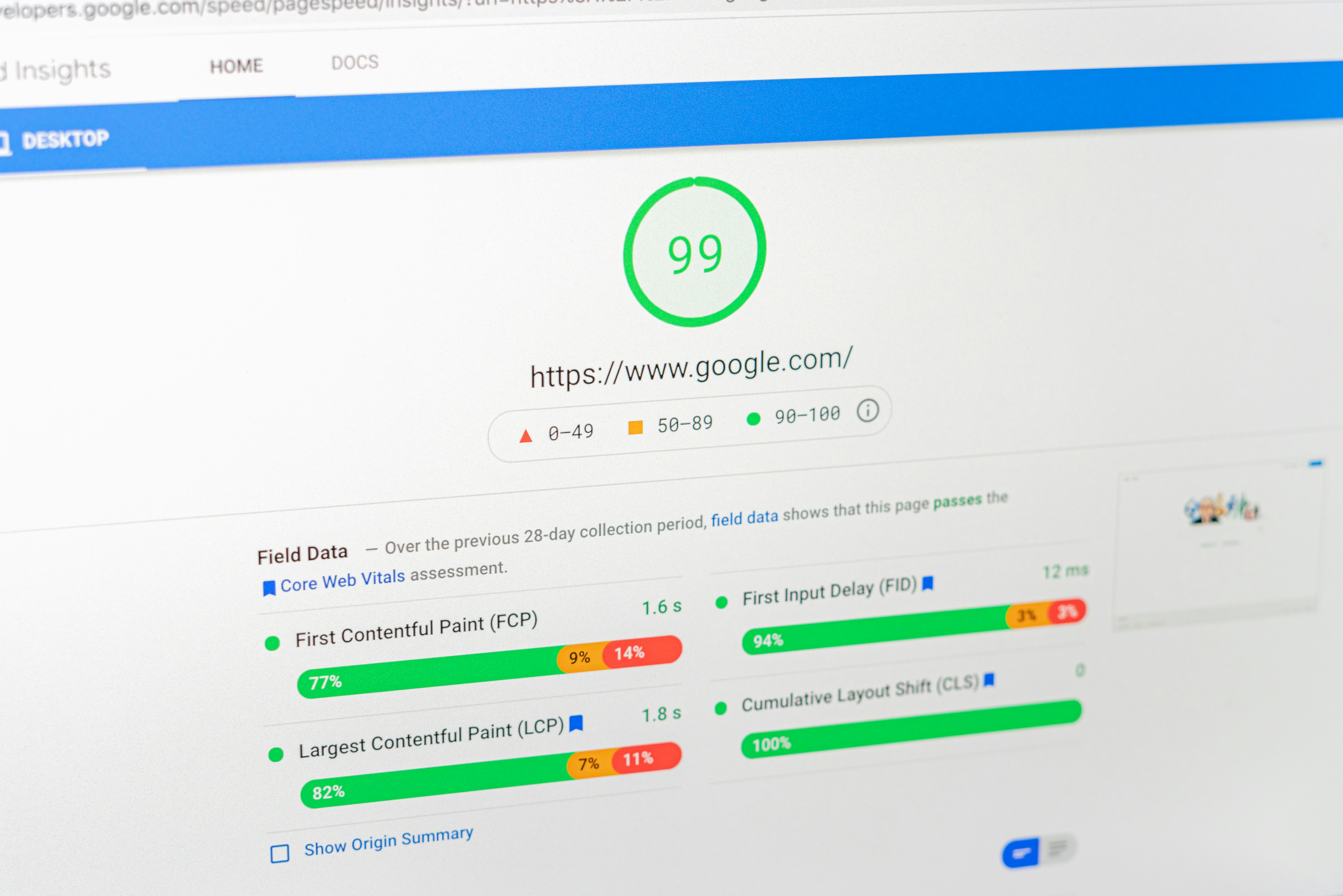
Google Lighthouse is an essential open-source tool used worldwide for auditing website performance, accessibility, SEO, and best practices. In October 2025, Google released Lighthouse version 13—a major update that transforms how audits are presented by shifting from granular individual checks to a more insightful, holistic approach that aligns closely with Chrome DevTools diagnostics.
What’s New in Lighthouse v13?
Insight-Based Audits Replace Granular Checks
The core change in Lighthouse v13 is replacing dozens of individual audits with a smaller set of broader, insight-driven audits. Instead of overwhelming developers with many fragmented issues, Lighthouse now groups related performance diagnostics into actionable insights that explain root causes clearly.
Key examples of new insights include:
-
CLS Culprits Insight
Pinpoints specific elements like unsized images or non-composited animations causing layout instability and cumulative layout shift issues. -
Document Latency Insight
Combines auditing redirects, server response time, and text compression into a single diagnostic for streamlined server and network performance analysis. -
Image Delivery Insight
Consolidates audits on image formats, responsiveness, optimization, and animation efficiency into one insight, making it easier to spot delivery issues. -
LCP Discovery & Phases Insights
Provide detailed breakdowns of the Largest Contentful Paint metric to identify what’s affecting key loading moments. -
Third Parties Insight
Highlights how external scripts (ads, analytics, plugins) affect overall page speed and user experience.
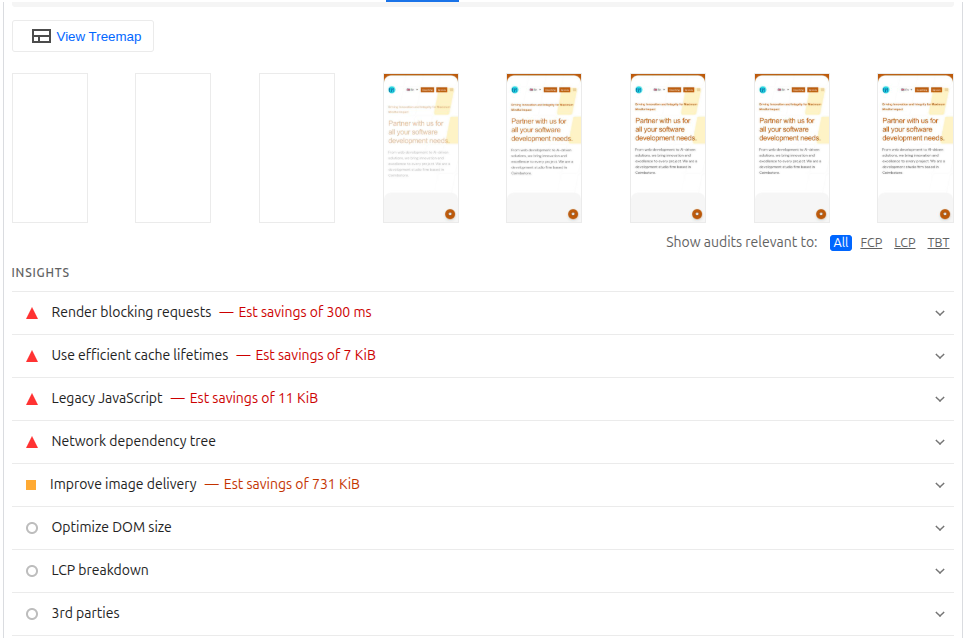
Lighthouse v13 also retains some standalone diagnostics like non-composited animations and unsized images for pinpointing certain specific problems.
Removed Audits in Lighthouse v13
Several legacy audits were removed because they no longer provide actionable value, reflect modern web standards, or are costly to run in automated environments. Notable removed audits include:
- First Meaningful Paint
- Font Size audit
- Preload Fonts audit
- Offscreen Images audit
- Uses Rel=Preload audit
- Uses Passive Event Listeners audit
- No Document Write audit
- Third-Party Facades audit
Removing these audits reduces noise in reports and helps focus teams on high-impact improvements.
Why These Changes Matter
-
Unified Diagnostics
Lighthouse now aligns closely with the Chrome DevTools Performance panel, providing consistent terms and insight categories across tools, simplifying debugging workflows. -
Cleaner, More Actionable Reports
Insight audits reduce clutter by grouping related issues and focusing on root causes rather than individual symptoms. -
Stable Scoring
Though audits and presentation changed, Lighthouse’s core performance scoring calculation remains the same, ensuring scoring continuity. -
Tooling and Integration Impact
Developers and teams relying on specific audit names, IDs, or structures need to update their scripts and tooling to match the new insight model.
How to Use Lighthouse v13
- Run Lighthouse v13 via npm, Chrome Canary, or wait for the update in Chrome stable (version 143+) and PageSpeed Insights.
- Use the new insight audits to establish performance baselines and prioritize high-impact fixes.
- Map old audit references to new insight IDs to update automated workflows and reports.
Boost Your Site’s Performance with Fueint
At Fueint, we specialize in improving website performance and boosting your PageSpeed scores. Our expert team analyzes your site to identify bottlenecks and implements proven optimizations tailored to your unique needs. Whether you want faster load times, better Core Web Vitals scores, or improved user experience, Fueint can help.
If you’re interested in enhancing your site’s performance and ranking, contact us for further details and a customized optimization plan.
Official Resources and Further Reading
This update represents Google’s commitment to clearer, more modern performance diagnostics, helping developers focus on what truly matters to improve site speed, stability, and SEO in today’s web environment.

Gokila Manickam
Senior WebCoder
Gokila Manickam is a Senior WebCoder at FUEiNT, contributing expert insights on technology, development, and digital strategy.
